Website terminology explained
If you’re like most professionals, you don’t have time to become a website expert. But that doesn’t mean you can’t understand the basics. This plain English guide will help you decipher website terminology, so you can communicate with your web designer and make informed decisions about your website project.
Aa
Above the fold
This is an old publishing term used to describe content that would be visible when a newspaper was folded. The most important information is always presented ‘above the fold’ to capture the reader’s attention. The same notion holds true in web design, where you ideally want a web visitor to understand who you are, how you can help them and what action they can take to make that happen all in the visibile screen area they first see before needing to scroll.
Accessibility
How accessible is your site to people with disabilities? This is one aspect of web design that is often overlooked. Not only is getting accessibility right good for your customers, but it’s good for Google too, and will likely help more people find you in a search.
Bb
Back end
The admin area of your website that a site visitor can’t see, but that your site ‘admins’ can see. The back end houses the theme or template used to form the structure of your site, any plugins or integratons needed to help run your site, and the CMS where you can edit your site posts, pages and media files.
Backlinks
Links on other websites that link back to your website. Having backlinks is a great way of spreading the word about your existence and boosting your search rank in the eyes of Google.
Bounce rate
The percentage of website visitors who leave your site without clicking through to another page. A high bounce rate is often an indication of poor information architecture (users can’t find what they’re looking for), low quality content (users don’t find the content useful or authoritative), or poor user experience (friction on the page is making the user frustrated).
Cc
Call to Action (CTA)
A direct request to your site visitors to take action. Web data show that people are lazy and like to be told what to do. If a user has made the big step of getting to your site in the first place, make it easy for them to take the next step by prompting them to take action.
Content
Take it literally — content is literally everything inside your website. Content is text. Content is images. Content is videos. Content is audio recordings. Just as the content of a glass jar might be jellybeans, the content of your website is all the things you want to put in it.’
Content management system (CMS)
This is the control centre for your website. It’s where you add pages, write blog posts, add images, update your site plugins, theme or template and control the other users (administrators, editors, contributors, subscribers) who you have allowed access to your website. The are many CMSs out there, with some of the most popular being WordPress, Squarespace, Wix, and Webflow, among others.
Copy
The text on your site.
Copywriter
A professional writer, often hired to provide expert help with website copy (text).
Dd
DNS
DNS stands for Domain Name System. For your website to open when someone types in www.yourdomainname.com, your DNS settings need to point to the website. This is done by adding some records to your DNS settings.
DNS can be confusing, which is why we connect your domain to your site at setup. It’s worth knowing what these are though in case you need to make changes down the track (i.e. adding a .com.au domain to also point to your .com). Site Kite members can contact us for quick domain help, and Flywheel (our web host) have excellent DNS resources if you get stuck and need help in a hurry.
Ee
e-Commerce
Literally electronic commerce. If you sell anything on your site, be it a physical product, a digital download, or a service, you need to connect your site to a payment gateway in order to process sales. Common payment gateways include PayPal and Stripe.
Ff
Favicon
The icon used to represent your brand in the browser address bar.
Front end
The ‘face’ of your website — the website as the general public sees it when typing your website url into their internet browser.
Hh
Hosting
There are two types of hosting: domain hosting and web hosting and it’s easy to get them confused when all of this is new.
Domain hosting is where your domain name (literally your website address) lives. So, for studioclvr.com.au the domain lives on iwantmyname.com.
Web hosting is where your website lives. This is a bigger deal as you want your website to be on a reliable, fast and secure server to ensure great site stability. The Studio Clvr website is currently hosted on Flywheel. Some web CMSs give you the option of purchasing both the domain name and hosting directly from them, so it can all be in one place, but most people keep them separate.
Ii
Icons
Icons are the little graphics that visually represent what you are trying to say. They are commonly used online to break up text with visual elements. Depending on how they are used, they can be quirky, professional or something in between.
The Elementor Pro page builder that your site is built on includes a large range of icons for you to choose from, or you can upload your own.
Index page
A page that lists out (indexes) information in sections so that they appear on a single page. For example, if a website has only a few services or very thin content on the individual services pages, it may provide a better user experience for site visitors for all of the services to appear as different sections of the same page so that visitors aren’t frustrated by having to click to different pages that don’t have much content.
Index pages are commonly used on older Squarespace 7.0 sites, but not in Squarespace 7.1 or in Studio Clvr Wordpress setups.
Information architecture
The structure of your website, think of this like the framework of your house. It’s what holds everything together. Just like your house, if your architecture isn’t taken care of, those shoddy foundations will come back to bite you!
Nn
Navigation
The structure by which a visitor navigates through your site. This is commonly thought of as your site menus and will often include ‘top navigation’ in your site header, ‘footer navigation’ in your site footer and ‘not linked navigation’ for pages that are linked to within your general website content but aren’t visible to a user from a menu.
Rr
Resolution
The sharpness of images on your site. Your images should have a pixel height and width equal to the pixel dimensions they take up on the screen. If an image is enlarged across an area bigger than the pixel dimensions of the image it will appear ‘pixelated’ and blurry.
Responsive layout
Does your site layout automatically respond and adapt to different screen sices? With Google favouring mobile first in search results it is crucial for websites to either have device-specific layouts or responsive layouts that adapt to different screen sizes. If a website looks cut off when viewed on a mobile device it is not responsive. All Studio Clvr websites are responsive and optimised for mobile.
Ss
Search rank (or page rank)
Where you appear in search results. Most people want their website to rank on Page 1 of Google. This doesn’t happen by magic, sites are optimised to increase their visibility to search engines. Also see SEO.
Site map
Literally a ‘map’ of your site. Your site map shows how each page of your site connects to every other page. It will look like any other flow chart used for your business — your staff org chart, for example. Most web builders/CMSs (WordPress, Squaresapce, Wix) automatically generate a site map for you. Google needs your site map to understand how to read your website and how all of your content fits together.
Getting your web designer to manually submit your site map to Google will speed up the indexing process, which is why we manually get all Studio Clvr websites indexed on both Google and Bing at go live.
Search Engine Optimisation (SEO)
The process of maximising your ability to appear in a Google search. If you want to be found in search, optimising your site for Google is a must.
Style Guide
You may have heard it before — a logo is not a brand. Your brand is the culmination of your logo, typography, colour palette and graphic styles. A style guide or brand guide is the ‘bible’ for your brand, outlining exactly how, when and where specific brand elements should be used to ensure that your brand is applied consistently everywhere it is used. Businesses without a style guide often wonder why their business isn’t resonating with their customers. While there can be many reasons for this problem, a strong contender is often that the brand isn’t strong enough for a user to connect to it. Having a style guide helps to shore up all of your brand decisions to keep your brand consistent and more recognisable.
Tt
Thin content
Pages without much text. Google doesn’t like pages with ‘thin content’. But sometimes you just don’t have much to say and it’s definitely better to keep a page short and easy to understand than to waffle on with no substance just to add more words for the sake of it. Just think about how a user will experience this content — will they be annoyed at having clicked through to page with hardly anything on it? Or will they be glad the page is straight to the point? What function does the page serve to a site visitor? Do you want this page to appear in search results? Google likes good, long content, so writing in-depth quality, authoritive content will help you rank, but it depends on the purpose of the page in question and not every page on your site needs to appear in search results.
Typography
The fonts used on your website.
Uu
Unsplash
Unsplash is a free stock image library that we have integrated into all Studio Clvr websites. You can add an image directly from inside your website without having to first download it from Unsplash and then upload it to your site. Better yet, the alt description and photographer details are automatically populated for you, so you are copyright secure and Google-friendly all in one easy swoop.
User
A visitor on your website.
User experience
The experience a user has when visiting your website — is your site intuitive and easy to navigate? Can they easily find what they are looking for? Good user experience keeps visitors on your site for longer. This not only makes it more likely that they will take action on your site, but good user experience also increases your search rank.
Ww
Web standards
A website should meet a set of industry-recognised standards to perform well, be professional, and meet other criteria such as security and accessibility. Truth talk: because anyone can dabble with Wix and call themselves a web designer, there are, unfortunately, a lot of practitioners out there who don’t know what web standards are or how to meet them. You want a website that works well and can grow with you, so be sure to ask about web standards as part of your hiring process.
Widgets
A widget is like a mini unit of functionality that sits within the larger application that is your website. A single widget has to interact with other widgets on your site to work, but in and of itself, it has a very specific function. Just about everything you see on your website is an individual widget, collectively they combine to form your site.
Widget examples:
- Text Editor
- Image
- Video
- Google Maps
- Reviews
- Facebook Embed
- Share Buttons
- Media Carousel
There are loads and loads of WordPress add-ons that you can access. However, not all of these will work well with you site, so check with your design if there something specific you are trying to achieve and we can advise on the most stable option for your setup.

Hey, I’m Nic. I’m a digital design strategist on a mission to make your clever stand out. Because the world is better when we’re clever, together.
Like what you’re reading? Sign up to the Box Clever newsletter for fortnightly clever business tips, musings and related website wondery.
There's more where that came from...

How to avoid AI content traps that tank your authority
How to leverage AI without sacrificing your unique voice and professional credibility.
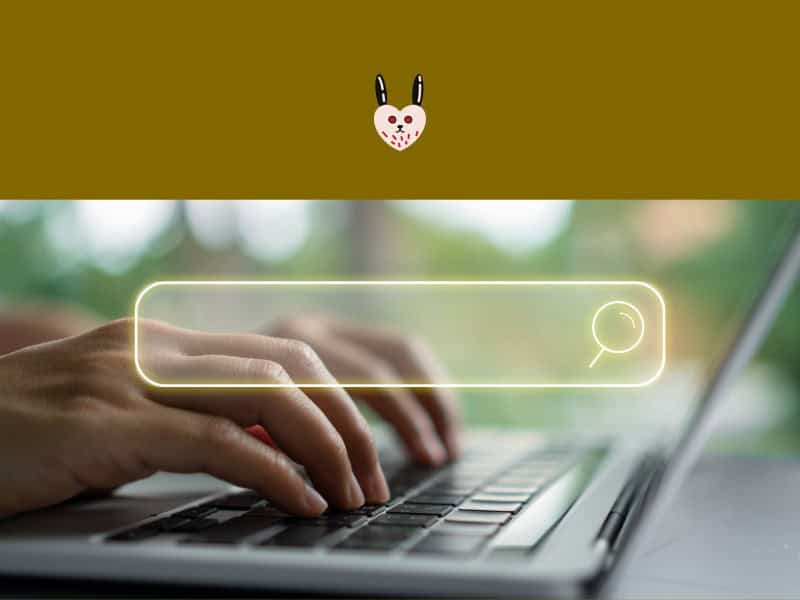
Increase Google ranking thanks to the algorithm leak
There was a massive Google algorithm leak in 2024. I trawled through the analysis to convey the biggest…

My story
I’ve built a career around designing systems that make getting stuff done easier. That means content systems that…