7 simple ways to get more bang for your buck from your business website

If you’re going to all the effort of building a website, you may as well milk it for all it’s worth.
Early in my conversations with new web design clients, we talk about where their leads are coming from. For most of my clients, the answer is from referrals. Then I usually hear this sentence: “I don’t need to get new leads via the website”. Well, as you can imagine I have a whole lot of opinions on that!
For most of my clients, the main (initial) goal for the website is as digital evidence to prove your knowledge, expertise and professionalism to referrals who look you up. Those goals rapidly develop into goals that are deeply embedded in the overarching business strategy as clients start to work with me and learn all the clever things their website can be doing to make running their business easier.
Don’t waste your online real estate!
I’m always saying this, but I’ll say it again: your website is more than just a glorified business card. I might start getting Google content duplication pings on myself for the number of times I say that!
The bottom line: your business is wasting a huge opportunity if your website isn’t doing a range of clever things to help you out. One of these is targeting new leads who find you via an internet search.
...Your business is wasting a huge opportunity if your website isn't doing a range of clever things to help you out.
Your website has the benefit of exposing you to more leads searching for your services online. This otherwise untapped pool of leads could help to build consistent monthly revenue levels, pay for a new staffer, or to offset expense hikes. Without having a website that is set up to attract new leads, magicking this extra source of clients is very difficult to create on the run — you need to build this over time and can’t just ‘switch it on’.
Sure, there will be times when you are flooded with clients and can’t take on any more. You can always turn them away. Or, you can use online search-based referrals to add to your word-of-mouth referrals and scale up. Either way, this is a good problem to have and being set up to allow this otherwise untapped pool of internet referrals to find you in the first place is a huge source of risk mitigation for your business.
You’ve already invested in the website. You might as well get as much as you can out of it. Read up on our Buyer’s Guide to Web Design for more info on nailing your website strategy to ensure your site is working for you.
Straight-up advice to help you work smarter, not harder (+ subscriber-only discounts) — direct to your inbox.
1. Optimise your website pages for lead conversion
Sure, getting search traffic is great, but if your site isn’t properly set up to actually convert them into leads, then they’ll just bounce — i.e hit the back key and click on your competitor’s search result instead. So start here, before moving on!
Let me be blunt: people are lazy. We all want our online experiences to be easy, intuitive and fast. We don’t want to hunt for what we need to do next, we want to be told what to do next so we can achieve our goals faster.
Help your website visitors become quality leads by giving them clear calls to action (CTAs). Contact Us pages don’t cut it anymore. If you aren’t making it really easy for leads to take action, they won’t. Use CTAs that are specific to the page a user lands on and the service they are interested in. If CTAs align with client intent, you’re more likely to get a high quality lead.
This goes hand-in-hand with a strong website strategy that is properly linked to your business goals. This is the hard part that is easy to skip over when you just want to have a website out there. I get it, you’re busy working with clients and don’t have time for this marketing stuff. I’ve been there, and have taken many a marketing shortcut of my own over the years, only to see the shortcomings of each shortcut revealed to culminate in a monumental waste of effort — no leads? No wonder! What if you could put the effort in now, so that everything you do going forward contributes to your business in a meaningful way?
Already optimised? Awesome. Not sure if your site structure and content is doing what you need it to? Start here: Converting leads for your consulting business.
2. Replace your old PDFs with properly formatted web content
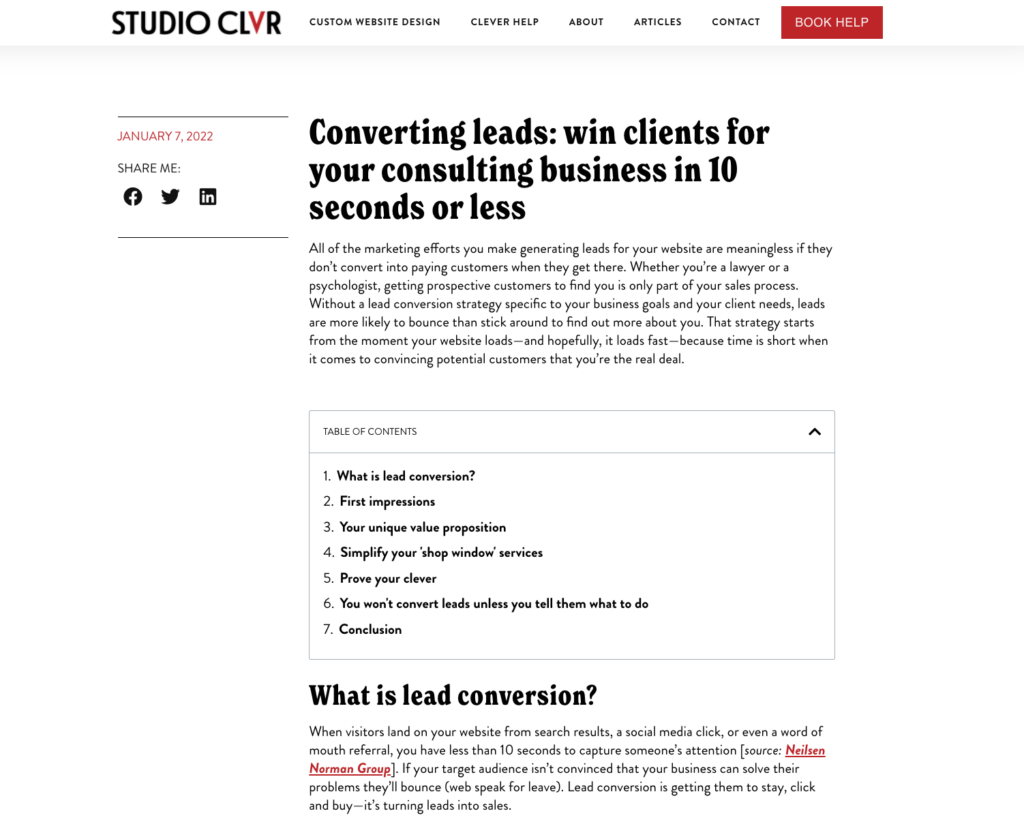
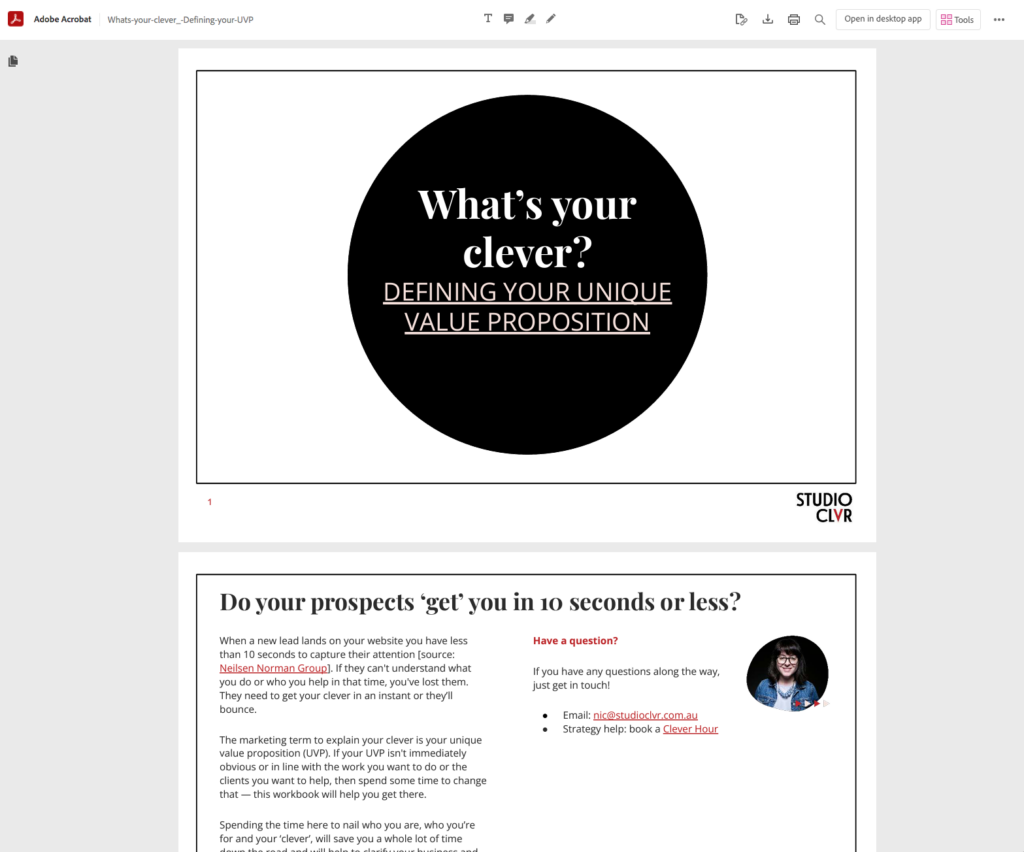
I have no doubt that a lot of readers will, like, ‘what?!’, but the use of PDFs instead of blog content that’s coded into your website is still a practice in use. Mostly this is used by companies with long-standing marketing processes that haven’t been refreshed in a while. I see this a lot with law firms and traditional corporates, who have huge archives of PDF content on their websites and are in the habit of uploading PDFs instead of using on-page styling for articles and blog posts. These businesses aren’t intentionally making their websites hard to find, they’re usually just following a process that’s been around for years and hasn’t been updated. Often the task of converting all of those PDFs to html is too overwhelming to get to, so I know a lot of business will put this off due to time commitments.
However, unless the PDF/download is for a specific lead magnet (like detailed survey results or a complex report) that lives behind a ‘paywall’, it’s a habit that should be broken, even if only for new content and not historical archives.
Search engines don’t understand PDFs
Yes, PDFs can be searched, but they aren’t properly formatted in a way that Google and other search engines can understand. This means that having lots of them on your site will lose you good exposure and Google street cred. Sure, creating regular, high-quality content requires investment, but if you’re creating it anyway, you may as well add it to your website in a way that search engines can understand.
Keep site visitors navigating through your site
PDFs aren’t embedded on the pages of your website, so if you have loads of PDFs on your site, every one of them is taking visitors out of your main navigation and away from actionable tasks (like booking your services). At best, these PDFs are opening in a new tab and your site is still open (albeit ‘over there’). At worst, the PDF opens in your site and completely replaces your site navigation.
PDFs slow your site down, which can get you penalised by Google
A standard web page loads faster than a PDF. The bigger the PDF, the longer it takes to load. The longer your site takes to load, the more likely site visitors are to give up on you. Google favours sites with fast load speeds largely because of the emphasis on accessibility — if the internet is to truly be accessible by everyone, this includes people with slow internet — like much of Australia and potential clients in your own backyard!
Is anyone downloading them anyway?
In some industries, it’s been standard practice for a long time to include PDFs as a downloadable version of a blog post. If you really want to include the PDF version on your site, then this is the only way I’d recommend you do it — as a download option at the end of the HTML version of your post. Just have a look at your analytics to see if anyone is downloading your articles. If no one is doing it — how often do you read things you download from the internet?— consider saving yourself the effort.
Save PDF downloads for your really good stuff so as not to dilute the value of those once-a-year special reports that you really want people to download and read. That special content is also more likely to get you an email address in exchange for it if it’s clear that it sits apart from your standard content.
3. Use your blog to answer client questions
Don’t waste the content you are writing without even thinking about it
This blog post right here is me responding to a client question. I wrote an initial email to my client explaining my thoughts, and have taken that email as the starting point for this article. The info was on my mind anyway, so it’s poured out of my brain straight through my fingers and onto this page without me having to work very hard. Take advantage of those opportunities and Google will reward you for it.
Use your website content to help existing clients and future clients will find you
The next-level advantage to adding these sorts of questions and answers to your website is that, in solving all of the queries coming from your current clients (usually through a blog), you’re also addressing the questions that your potential future clients are looking for on the internet.
Write great content, get Google ♥, win more leads.
If your content is specifically answering a search question/phrase through quality content (not fluff or filler), then Google will love you for it and will rank you higher as an authority on that search topic. So you’ll appear in more search results. Which means even more people will find you online. See how this starts to snowball?
4. Save ‘paywalls’ for really high-value content, not your standard content
Don’t be awkward on the first date
Are you requesting something in exchange for access to your regular content? Regardless of whether the payment is an email address or actual money, it’s still a barrier that many potential clients won’t be ready to cross. As marketing pro Neil Patel said in one of his videos about blogging, you wouldn’t get married on the first date. If you’re asking for your site visitor for their personal data the first time they meet you, they’ll run for the hills.

Even The New York Times lets you read content for free
Even businesses like The New York Times, for whom content is their product, give readers a certain number of free articles before requesting you to sign up. Any content producer actively seeking new signups lets you read something for free. Forcing people to give you their email address just to read your blog content works against you. Especially if you’re trying to sell a service at a much higher value than the content itself.
Allowing clients free access to high-quality content is often the only way for new leads to get a feel for who you are and to ascertain if you’ve got the skills and expertise they’re looking for. Chances are, requesting personal data like an email address in exchange for your content is more likely to turn leads away than to keep them hanging around long enough to work this out and take the next step.
Keeping people reading ranks you higher in search results
Want more site visitors? Giving visitors more to read for free keeps them on your website longer, which is better for your search rankings. Google will think you must know your stuff and will send more people your way.
5. Get a Google My Business Page
You’re probably bored of hearing me say this, but Google loves Google! Do ‘all the Googles’ and you will be ranked higher and exposed to more people who just might be looking for what you’re selling.
With a Google My Business page, when someone searches for your services, your business can appear as a panel beside the search results.
A Google My Business listing is one of the simplest (and free) ways to get started with local SEO. All you need is a verified website and a few pieces of basic info, like your business name, address, and phone number. You can use your GMB page to link out to your content, your services and link to your phone number.
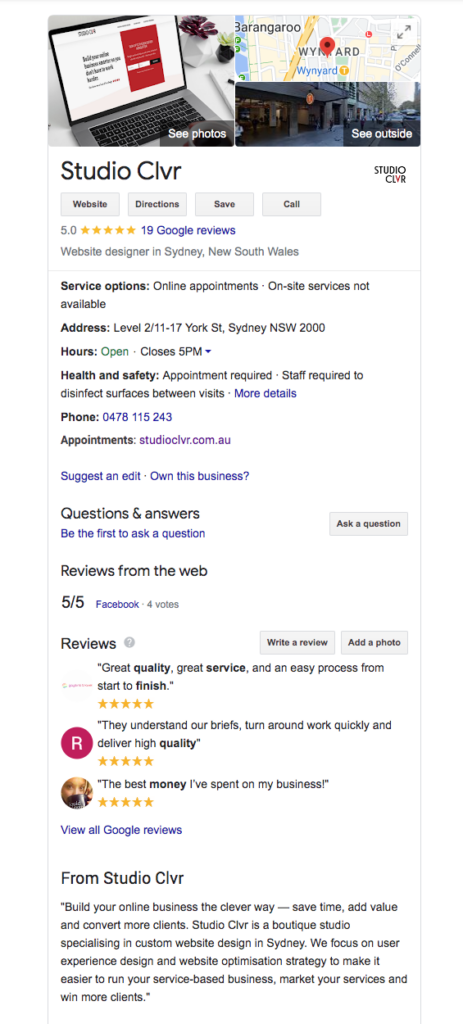
6. Get set up on Google Maps to be found via local search
My office is based in the Sydney CBD, nestled among professional services firms at the corporate end of town. As my client base is made up almost entirely of lawyers, financial planners and similar professional B2B consultants, being on Google Maps is a great way to help those types of clients find me. If a client searches for ‘web designer wynyard’, Studio Clvr comes up as a local business.
Google Maps is especially powerful when it comes to mobile search. In fact, according to Google, “half of all searches on mobile devices are local”. If you’re not claiming and optimising your business listing on Google Maps, you’re missing out on a huge chunk of leads.
If your business is located near to a lot of your clients — and, importantly potential clients — getting your business onto local search results pages via Google Maps is a no brainer to bringing in new leads for your business.
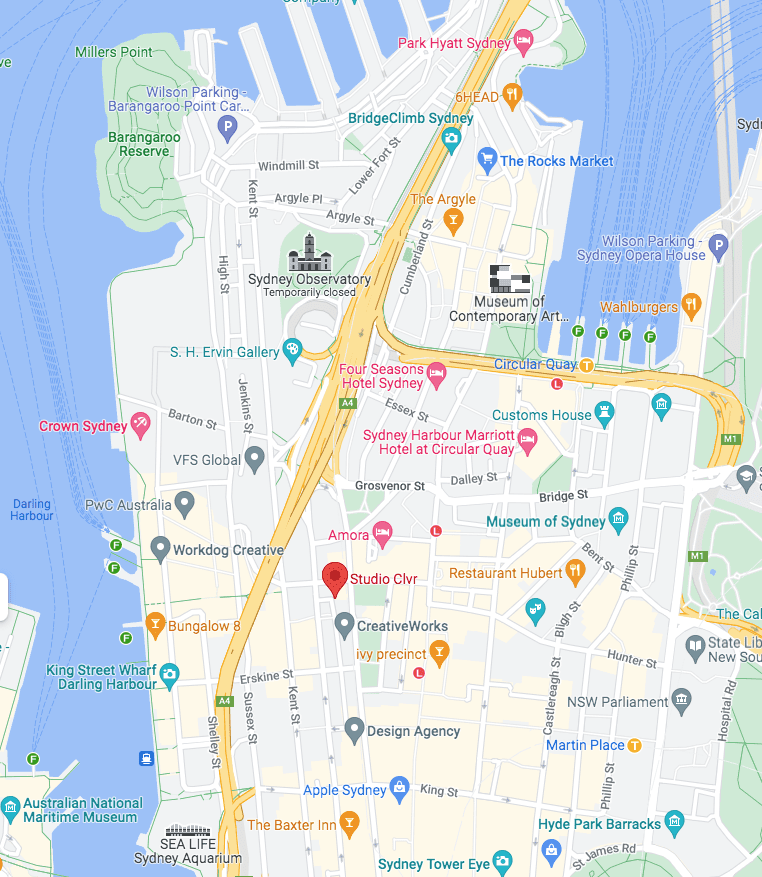
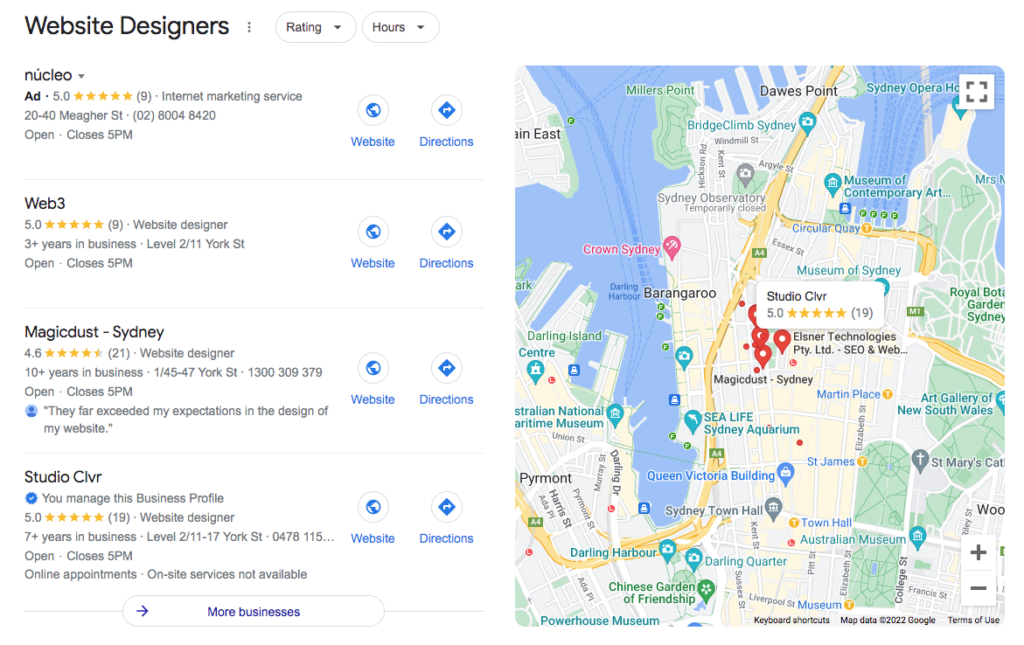
7. Ask for Google reviews
The power of reviews is huge. Testimonials provide social proof of your expertise. If you’re collecting Google reviews, they also give you a boost in search engine rankings. And they show up as part of your Google Maps listing. Asking for reviews is an easy step to miss when you get to the end of a client engagement and are busy thinking about how to help the next person coming through the door (guilty!).
So use your online systems to take the admin out of it. Automating the collection of your reviews can be as easy as having an email template ready to go that you send at the end of a job. Or it can be automated further into a more advanced email sequence so it sends without you needing to lift a finger.
Start by creating a simple email template that includes your Google Reviews link, and maybe also any other social review links as appropriate to your business.
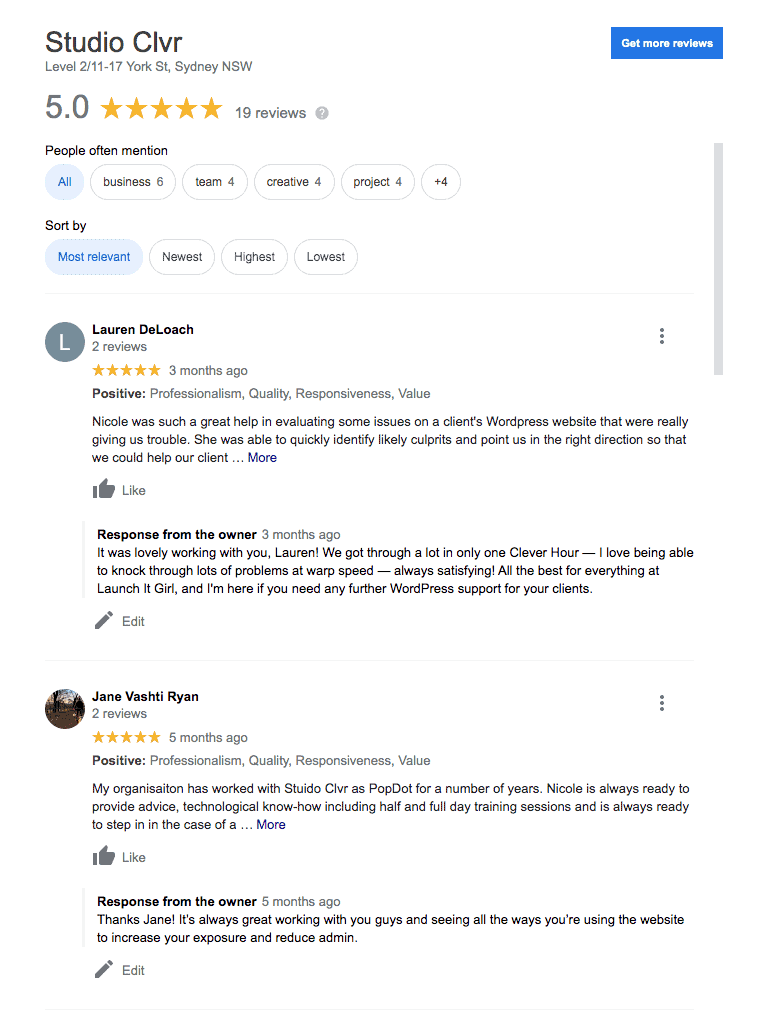
Get more from your investment
Having a website is a necessary element of every marketing strategy. But if your business is essentially only using it to prove you exist, then you’re leaving a good 95% of the business value your website can be creating on the table.
Maximising the investment on your business website goes hand-in-hand with improving ROI across a cohesive consolidated marketing plan that goes beyond the basic ‘brand awareness’ stage to build a targeted dialog with your audience. Every aspect of your marketing should tie closely with your business objectives to make sales. That means every interaction with a potential lead should meet them when they need you, give them access to your insights, and invite them into your world.
Make sure you’re using your website to its fullest potential by implementing at least some of the tips in this article. If you’re shopping around for a new website, you may also be interested in our Buyer’s Guide to Web Design. And if you need help, get in touch, I’d love to have a chat!
